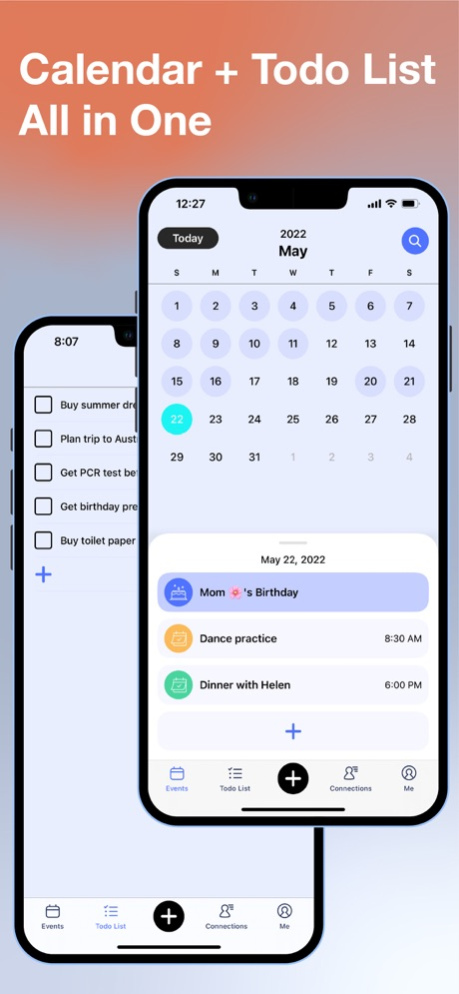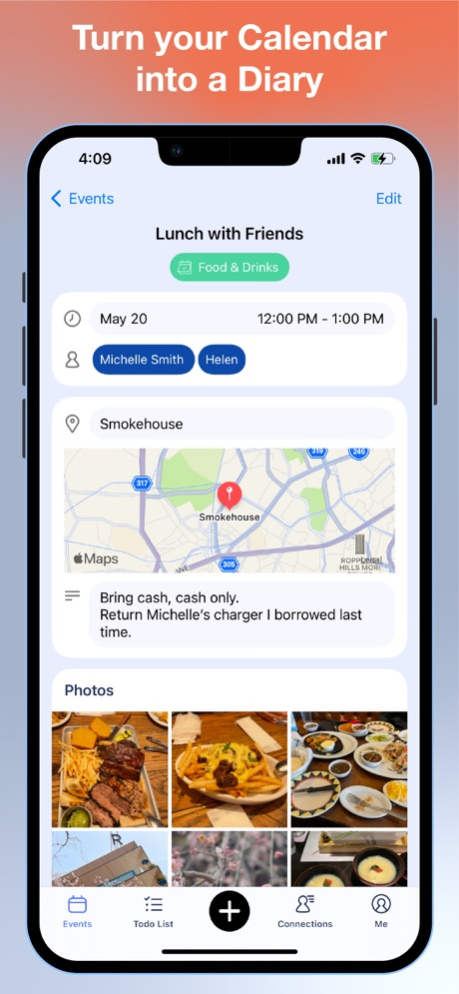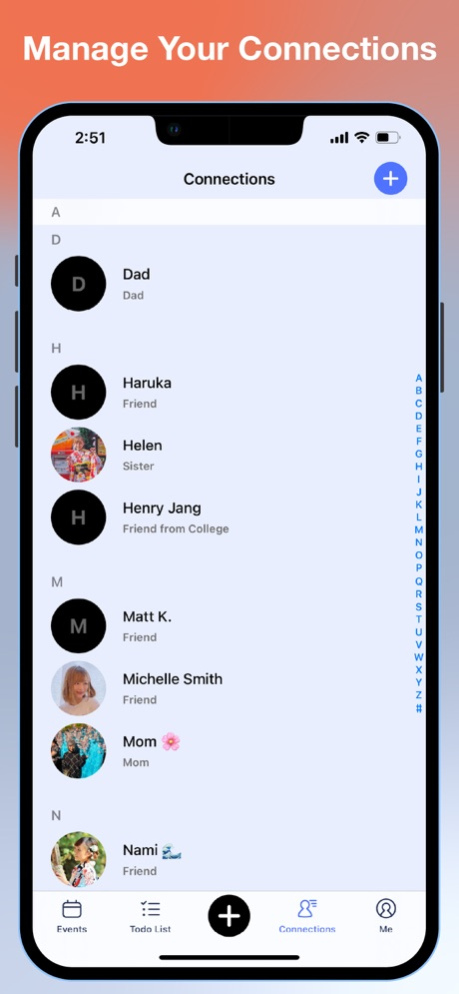Nami - Calendar & Friends 1.0.3
Free Version
Publisher Description
Calendar, todo list, diary and memory management all-in-one app.
▶ Turn your calendar into a diary
Tag friends, add photos, memos, location, so your calendar becomes a diary of your life!
- Tag event participants
- Add event photos from your camera roll
- Add notes or diary for the event
- Add precise or general location of the event
- Custom event reminders
▶ Stay connected with people important to you
Do you remember your best friend's birthday? Mom's favorite recipe?
Our busy schedule and overwhelming social media can often make us forget about people important to us. Nami helps you remember everything about them, and easily search for events that you attended with them. Your connections and memory with family and close friends, all at a glance!
- Birthday, anniversary, wedding anniversary reminders
- Add memos and quotes
- Search events tagged with the connection
▶ Calendar + Todo all-in-one
Stay on top of your tasks and accomplish every goal! Easily search for events and tasks.
Our app is under active development. We started this project to help us connect with people, and to help us remember the treasurable moments in life that bring us smiles. Stay tuned for more exciting features and updates coming your way.
Thank you for your support! :)
Jul 6, 2022
Version 1.0.3
Bug fixing and visual improvements.
About Nami - Calendar & Friends
Nami - Calendar & Friends is a free app for iOS published in the Office Suites & Tools list of apps, part of Business.
The company that develops Nami - Calendar & Friends is Kyoka G.K.. The latest version released by its developer is 1.0.3.
To install Nami - Calendar & Friends on your iOS device, just click the green Continue To App button above to start the installation process. The app is listed on our website since 2022-07-06 and was downloaded 2 times. We have already checked if the download link is safe, however for your own protection we recommend that you scan the downloaded app with your antivirus. Your antivirus may detect the Nami - Calendar & Friends as malware if the download link is broken.
How to install Nami - Calendar & Friends on your iOS device:
- Click on the Continue To App button on our website. This will redirect you to the App Store.
- Once the Nami - Calendar & Friends is shown in the iTunes listing of your iOS device, you can start its download and installation. Tap on the GET button to the right of the app to start downloading it.
- If you are not logged-in the iOS appstore app, you'll be prompted for your your Apple ID and/or password.
- After Nami - Calendar & Friends is downloaded, you'll see an INSTALL button to the right. Tap on it to start the actual installation of the iOS app.
- Once installation is finished you can tap on the OPEN button to start it. Its icon will also be added to your device home screen.